- This topic has 1개 답변, 2명 참여, and was last updated 4 years 전에 by
 야곰.
야곰.
1 답변 글타래를 보이고 있습니다
-
글쓴이글
-
-
zeepada참가자
- 글작성 : 7
- 답글작성 : 2
계란 삶기 Soft-Medium-Hard에 따른 타이머
(Udemy Angela Yu iOS Bootcamp 섹션8)
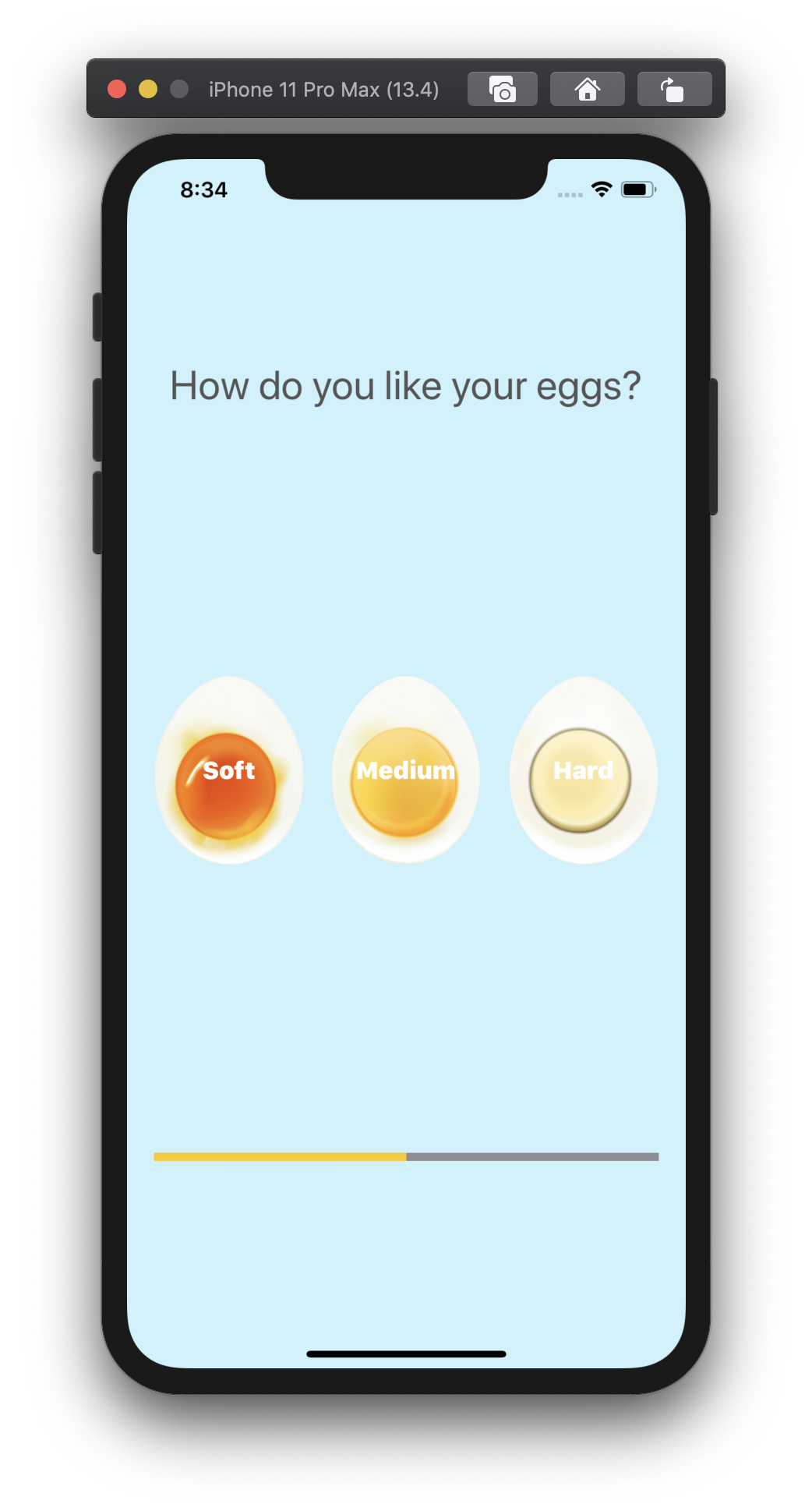
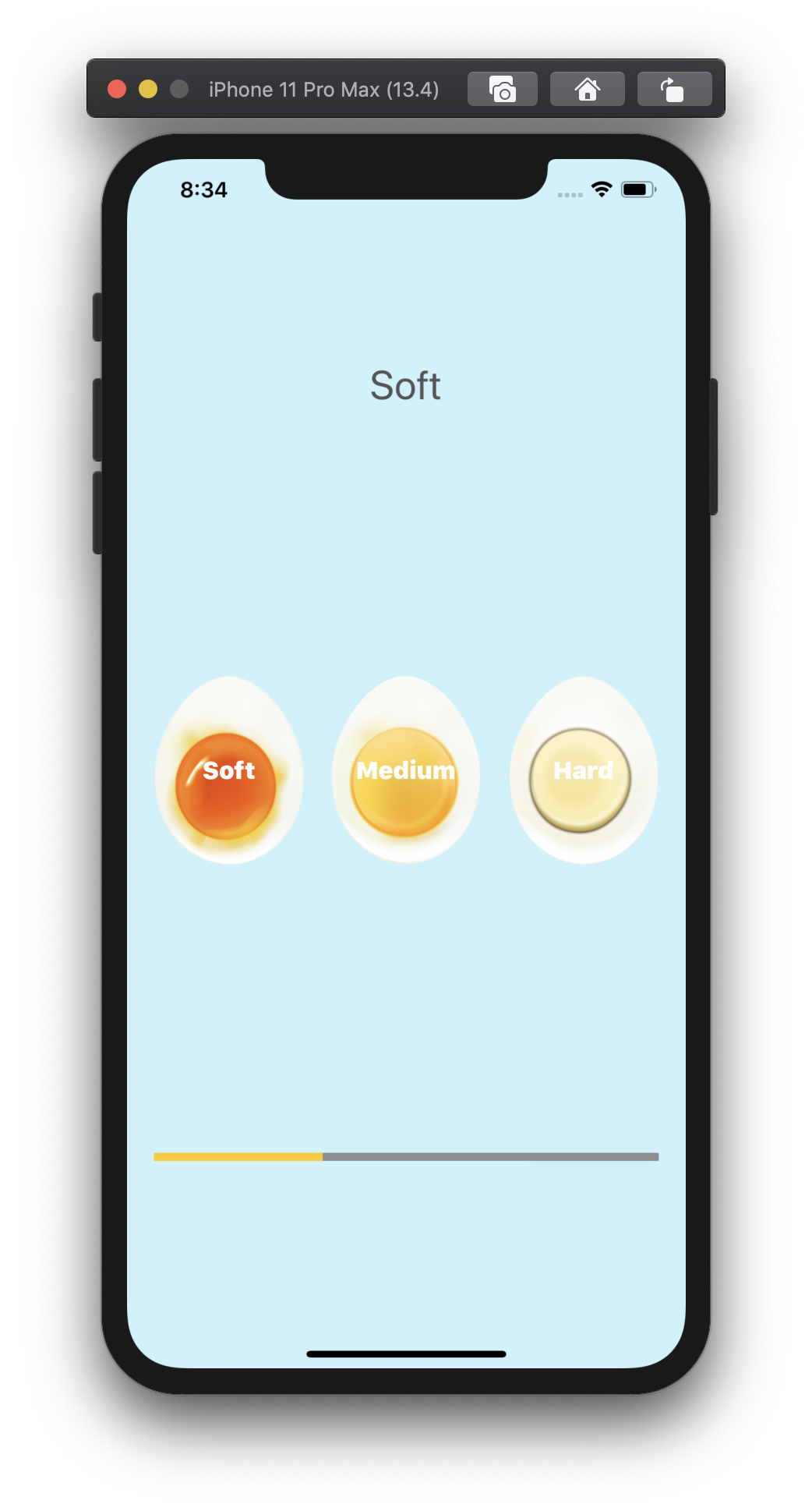
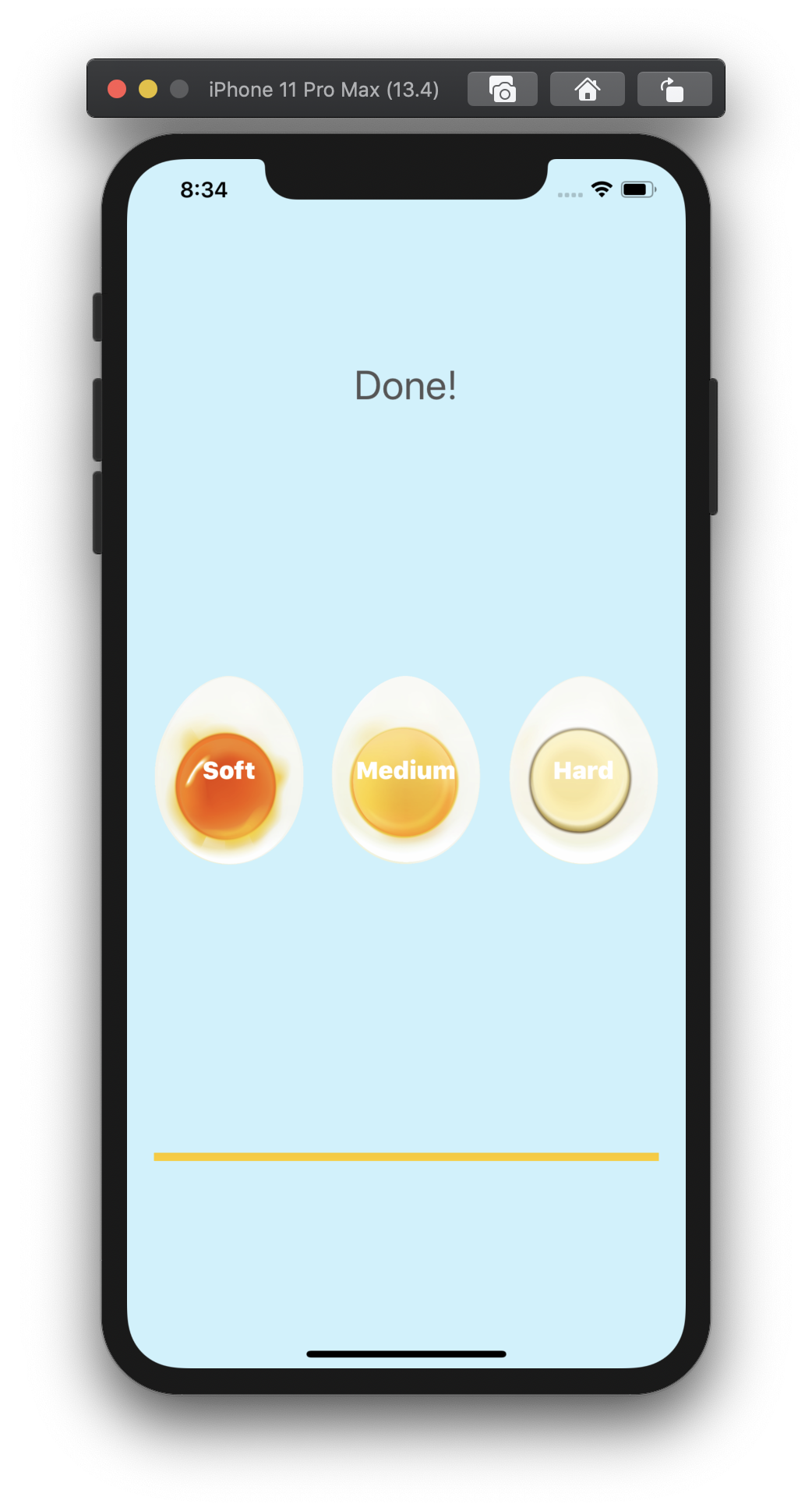
Soft 300초 Medium 420초 Hard 720초 세팅, 각 버튼 클릭시 timer로 시간을 카운트 합니다.
progress bar → 시간 퍼센테이지 보여주기 (버튼 클릭 후 경과 시간/해당 삶기 total 시간)
*progressview 0.0(0%) → 1.0(100%)
Label → 1. 타이머 동작 중에는 삶기 종류 text / 2. 타이머 종료 후 Done! text
Sound → 타이머 종료 후 알람mp3 실행
// // ViewController.swift // EggTimer // // Created by Angela Yu on 08/07/2019. // Copyright © 2019 The App Brewery. All rights reserved. // import UIKit import AVFoundation class ViewController: UIViewController { var player: AVAudioPlayer? @IBOutlet var progressBar: UIProgressView! @IBOutlet var titleLabel: UILabel! let eggTimes = ["Soft":3, "Medium":420, "Hard": 720] var timer = Timer() var totalTime = 0 var secondsPassed = 0 @IBAction func hardnessSelected(_ sender: UIButton) { timer.invalidate() let hardness = sender.currentTitle! totalTime = eggTimes[hardness]! progressBar.progress = 0.0 secondsPassed = 0 titleLabel.text = hardness timer = Timer.scheduledTimer(timeInterval: 1.0, target: self, selector: #selector(updateTimer), userInfo: nil, repeats: true) } @objc func updateTimer() { if secondsPassed < totalTime { secondsPassed += 1 progressBar.progress = Float(secondsPassed) / Float(totalTime) } else { timer.invalidate() titleLabel.text = "Done!" playSound() } } func playSound() { let url = Bundle.main.url(forResource: "alarm_sound" , withExtension: "mp3") player = try! AVAudioPlayer(contentsOf: url!) player?.play() } }디바이스 크기에 폰트 맞추기
Lines: 0 → 줄바꿈 가능하게
Autoshrink → Minimum Font Size (15) 설정*지난 게시글에 야곰님이 남겨주신 강제추출에 대한 피드백을 이제야 봤네요 🙁 다음 프로젝트부터는 좀 더 공부해서 강제추출 지양하도록 하겠습니다!
*야곰 스터디가 아니였다면 업무에 지쳐 iOS 공부를 할 엄두도 못냈을 것 같은데, 스터디 덕분에 부족한 양이긴 하지만 일주일마다 꾸준히 할 수 있어서 너무 좋은 것 같습니다. 감사합니다 🙂
*내일부터는 출근 전 조금이라도 매일 꾸준히 공부하도록 노력해보겠습니다.
2020-04-19 오후 10:32 #6962 -
야곰키 마스터
- 글작성 : 37
- 답글작성 : 579
피드백 고맙습니다 ㅎㅎ 보람이 있네요!
코드를 이렇게 바꿔보면 어떨까요?
totalTime및secondsPassed를 애초에Float타입으로 선언해주는 것은 어떨까요?eggTimes를 딕셔너리 대신 좀 더 구체적인 구조체의 세트 정도로 구현해 보는 것은 어떨까요? (선택의 문제라 뭐가 더 좋고 나쁨은 없습니다만, 코드의 요류를 줄일 수 있고, 하드코딩을 줄여볼 수 있습니다)Autoshrink → Minimum Font Size (15) 설정보다는 Dynamic Type에 대해 알아보면 훨씬 좋을 것 같습니다 🙂
2020-04-20 오후 1:46 #6978
-
-
글쓴이글
1 답변 글타래를 보이고 있습니다
- 답변은 로그인 후 가능합니다.
