- This topic has 3개 답변, 2명 참여, and was last updated 4 years, 11 months 전에 by
 야곰.
야곰.
1 답변 글타래를 보이고 있습니다
-
글쓴이글
-
-
mi kim참가자
- 글작성 : 10
- 답글작성 : 8
탭바UI에서 탭바들이 선택되었을 때의 탭바 아이템 이미지를 설정하는 부분입니다.
// 탭 바 아이템 전체를 순회하면서 selectedImage 속성에 이미지를 설정
if let tbItems = tabbarController.tabBar.items {
for tbItem in tbItems {
let image = UIImage(named: “이미지”)?.withRenderingMode(.alwaysOriginal)
tbItem.selectedImage = image
}
}잘 작동하던 위의 코드를 Appearance Proxy를 이용해서 다음과 같이 수정했습니다.
let img = UIImage(named: “이미지”)?.withRenderingMode(.alwaysOriginal)
UITabBarItem.appearance().selectedImage = img예상과 달리 에뮬레이터에서 화면이 제대로 뜨지 않고 작동하지 않습니다..
selectedImage 속성은 프록시 객체로 설정할 수 없는건가요??
-
이 게시글은
mi kim에 의해 4 years, 11 months 전에 수정됐습니다.
2020-12-23 오전 3:14 #32684 -
야곰키 마스터
- 글작성 : 15
- 답글작성 : 576
https://developer.apple.com/documentation/uikit/uiappearance
여기에 보면
appearance대신에 다른 계층에 속해있는 아이템에 apperance를 적용할 수 있는 다른 메서드도 있는것 같아요. 이거를 시도해보면 어떨까요?또, appearance 정의부 가니 이런 코멘트도 남아있네요.
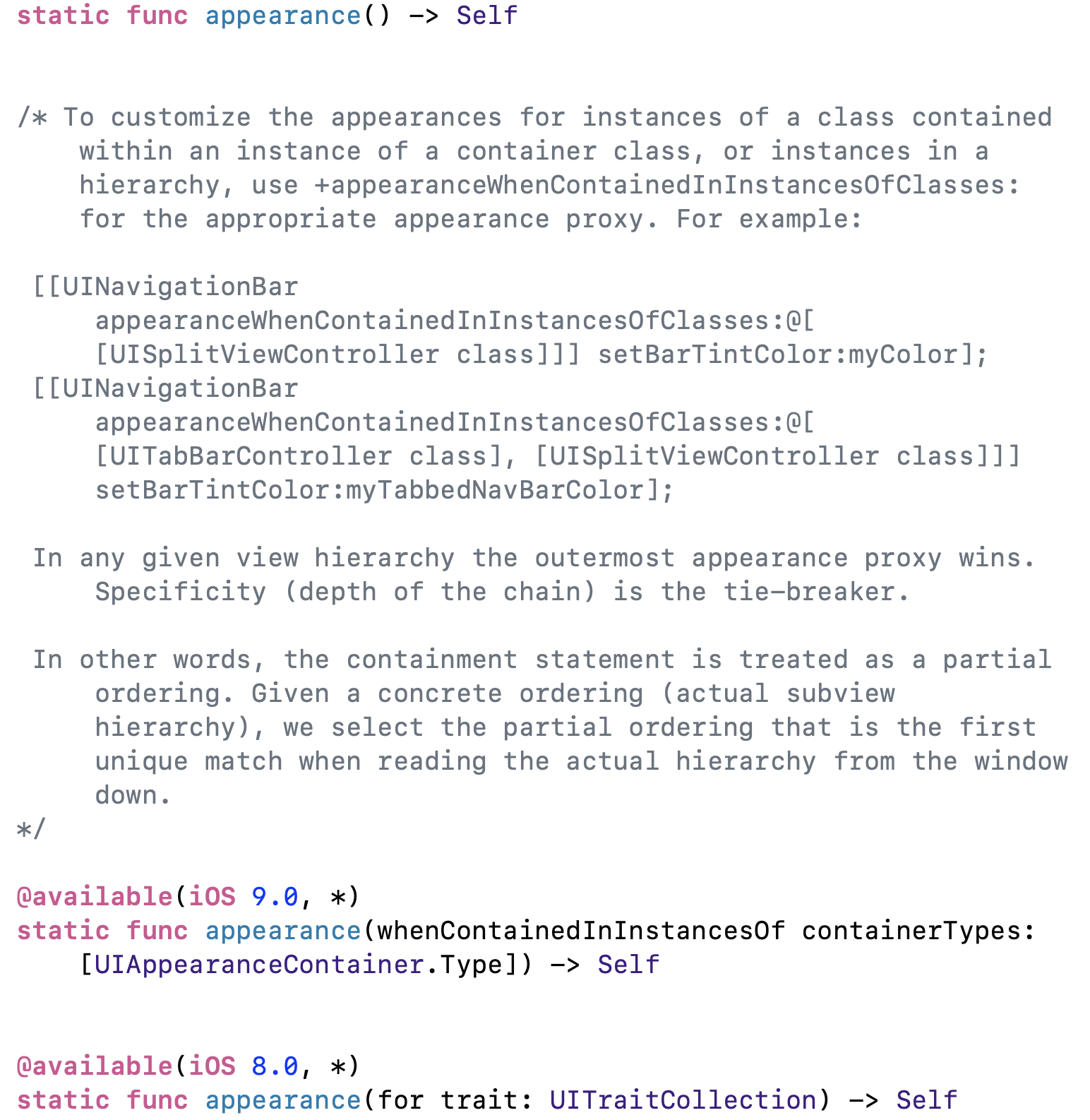 2020-12-23 오전 10:35 #32698
2020-12-23 오전 10:35 #32698
-
-
글쓴이글
1 답변 글타래를 보이고 있습니다
- 답변은 로그인 후 가능합니다.
