- This topic has 0개 답변, 1명 참여, and was last updated 5 years, 7 months 전에 by
은지짱.
0 답변 글타래를 보이고 있습니다
-
글쓴이글
-
-
은지짱참가자
- 글작성 : 13
- 답글작성 : 7
Animated Chart
사용 라이브러리 : Macaw
pod "Macaw", "0,9,6"1. Create Bar Struct
import Foundation struct SwiftNewsVideo { var showNumber: String var viewCount: Double }chart 에 그릴 정보를 담는 struct 이다. bar의 이름과 수치를 저장한다.
2. Create MacawChartView
import Foundation import Macaw class MacawChartView: MacawView { required init?(coder aDecoder: NSCoder){ super.init(node: MacawChartView.createChart(), coder: aDecoder) } private static func createChart() -> Group { // group : array of nodes return Group() } private static func addYAxisItems() -> [Node]{ return [] } private static func addXAxisItems() -> [Node]{ return [] } private static func createBars() -> Group { return Group } }chart를 보여줄
MacawChartView를 만든다.createChart: 전체적인 chart view 를 만든다.addYAxisItems: 높이를 표시하는 height line 를 그린다.addXAxisItems: x축을 따라 item label을 표시한다.
3. Dummy data
static let lastFiveShows = createDummyData() ... private static func createDummyData() -> [SwiftNewsVideo] { let one = SwiftNewsVideo(showNumber: "55", viewCount: 3456) let two = SwiftNewsVideo(showNumber: "56", viewCount: 5200) let three = SwiftNewsVideo(showNumber: "57", viewCount: 4250) let four = SwiftNewsVideo(showNumber: "58", viewCount: 3688) let five = SwiftNewsVideo(showNumber: "59", viewCount: 4823) return [one, two, three, four, five] }chart 에 그릴 dummy data를 생성해
lastFiveShows에 저장했다.4. Set Value
static let maxValue = 6000 static let maxValueLineHeight = 180 static let lineWidth: Double = 275 static let dataDivisor = Double(maxValue/maxValueLineHeight) // 33.3333 static let adjustedData: [Double] = lastFiveShows.map({ $0.viewCount / dataDivisor }) // $0 : each item static var animations: [Animation] = []max value: bar 의 최대 수치maxValueHeight: bar 의 최대 높이adjustedData: 각 item의 value값을maxValueHeight에 맞게 조정한 수치animations: animation 배열
5. Add Functions
5-1. createChart
private static func createChart() -> Group { // group : array of nodes var items:[Node] = addYAxisItems() + addXAxisItems() items.append(createBars()) return Group(contents: items, place: .identity) }addYAxisItems,addXAxisItems,createBars를 통해 그래프를 그린다.5-2. addYAxisItem
private static func addYAxisItems() -> [Node]{ let maxLines = 6 // line 갯수 let lineInterval = Int(maxValue/maxLines) // 6000/6 : 1000 let yAxisHeight: Double = 200 // 전체 높이 let lineSpacing: Double = 30 var newNodes: [Node] = [] for i in 1...maxLines { // 1~6 let y = yAxisHeight - (Double(i) * lineSpacing) // 선을 그릴 높이 let valueLine = Line(x1: -5, y1: y, x2: lineWidth, y2: y).stroke(fill: Color.white.with(a: 0.10)) let valueText = Text(text: "\(i * lineInterval)", align: .max, baseline: .mid, place: .move(dx: -10, dy: y)) valueText.fill = Color.white newNodes.append(valueLine) newNodes.append(valueText) } let yAxis = Line(x1: 0, y1: 0, x2: 0, y2: yAxisHeight).stroke(fill: Color.white.with(a: 0.25)) // y축 newNodes.append(yAxis) return newNodes }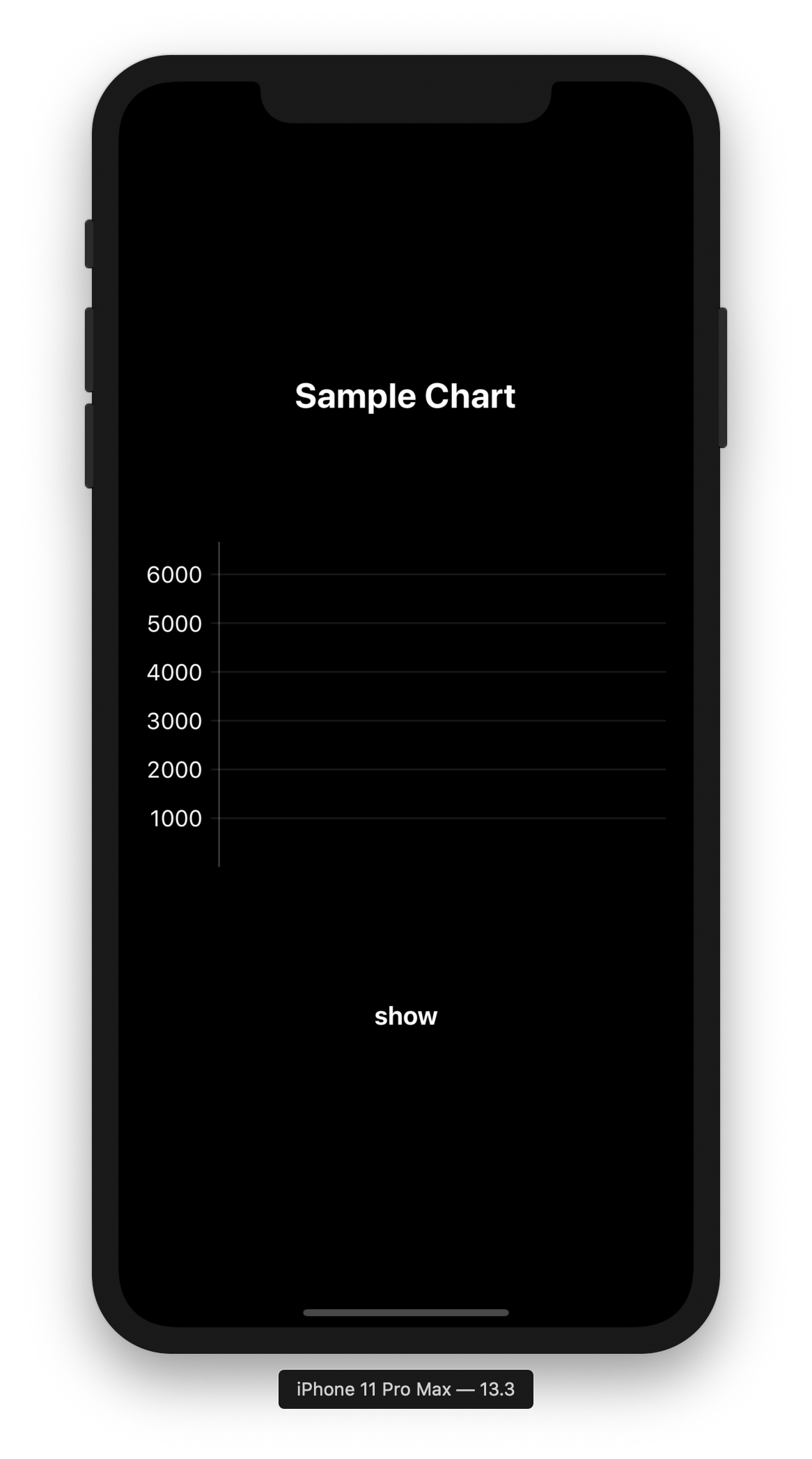
5-3. addXAxisItems
private static func addXAxisItems() -> [Node]{ let chartBaseY: Double = 200 var newNodes: [Node] = [] for i in 1...adjustedData.count { // 1~6 let x = (Double(i) * 50) // start let valueText = Text(text: lastFiveShows[i-1].showNumber, align: .max, baseline: .mid, place: .move(dx: x, dy: chartBaseY + 15)) valueText.fill = Color.white newNodes.append(valueText) } let xAxis = Line(x1: 0, y1: chartBaseY, x2: lineWidth, y2: chartBaseY).stroke(fill: Color.white.with(a: 0.25)) // x newNodes.append(xAxis) return newNodes }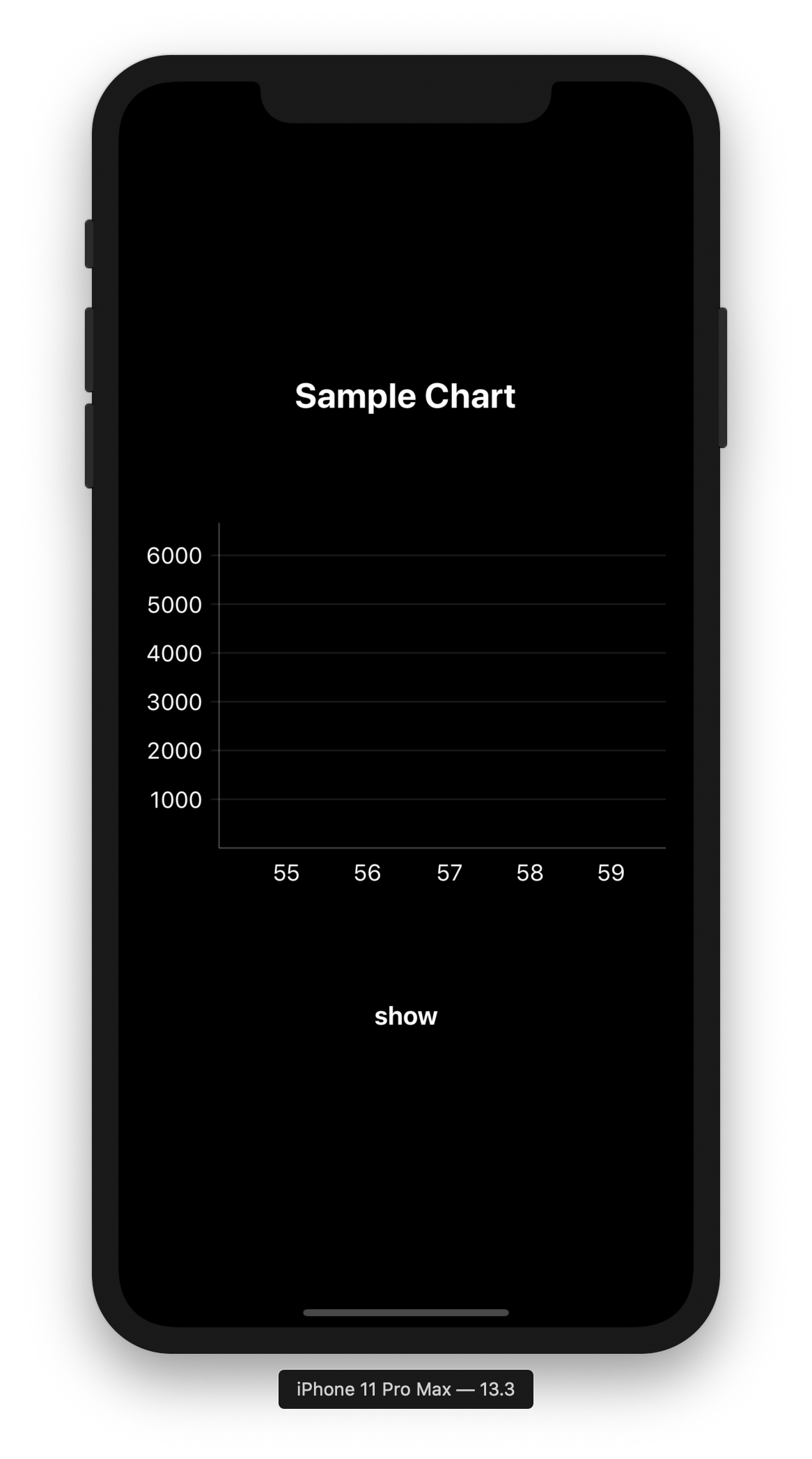
5-4. createBars
private static func createBars() -> Group { let fill = LinearGradient(degree: 90, from: Color(val: 0xff4704), to: Color(val: 0xff4704).with(a: 0.33)) // 아래로 갈 수록 alpha 값이 옅어지도록 조정됨 let items = adjustedData.map { _ in Group() } // each bar animations animations = items.enumerated().map { (i:Int, item:Group) in // i : index item.contentsVar.animation(delay: Double(i)*0.1) { t in // animation : left to right let height = adjustedData[i]*t let rect = Rect(x: Double(i)*50+25, y: 200-height, w: 30, h: height) return [rect.fill(with: fill)] } } return items.group() }5-5. animation trigger
static func playAnimations(){ // not private (animation trigger) animations.combine().play() }@IBAction func showChartButtonTapped(_ sender: UIButton) { MacawChartView.playAnimations() }버튼을 누르면 애니메이션이 동작하도록 한다. 그래서
playAnimations는private키워드가 붙지 않는다.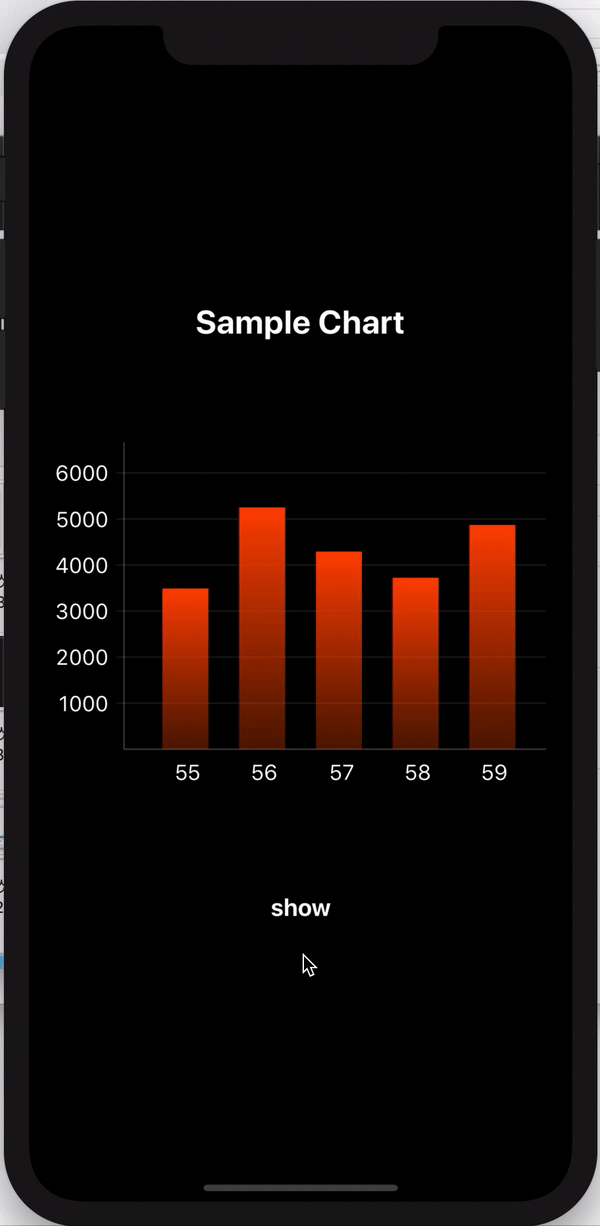 2020-05-02 오전 5:42 #7432
2020-05-02 오전 5:42 #7432
-
-
글쓴이글
0 답변 글타래를 보이고 있습니다
- 답변은 로그인 후 가능합니다.
