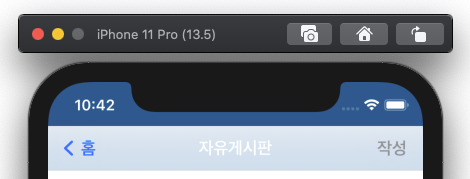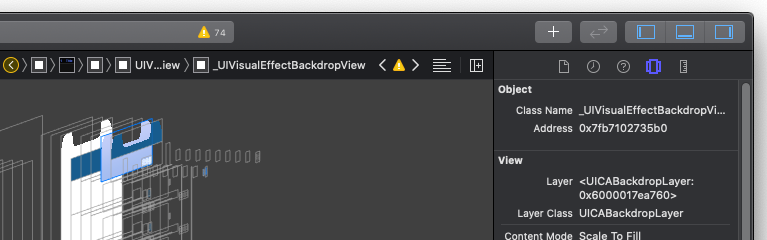- This topic has 3개 답변, 2명 참여, and was last updated 5 years, 6 months 전에 by
 야곰.
야곰.
2 답변 글타래를 보이고 있습니다
-
글쓴이글
-
-
야곰키 마스터
- 글작성 : 15
- 답글작성 : 576
확실치는 않지만 이 방법이나 이 방법으로도 변화가 없다면 뭔가 라이브러리 등에서 해당 영역을 사용하는게 아닌가 싶기도 합니다.
이 글도 한 번 참고해보세요~
내비게이션 바의
translucent프로퍼티도 변경해보세요.navigationController.navigationBar.barTintColor = UIColor.red // Modify the navigation bar background color, modify according to self.navigationController.navigationBar.translucent // If translucent false modify _UIBarBackground background color // If translucent true modify _UIVisualEffectFilterView background color-
이 답변은
 야곰에 의해 5 years, 6 months 전에 수정됐습니다.
야곰에 의해 5 years, 6 months 전에 수정됐습니다.
2020-06-07 오전 12:46 #8855 -
BlueBada참가자
- 글작성 : 1
- 답글작성 : 1
해결했습니다!
이 코드를 추가해서 해결하였습니다.
UINavigationBar.appearance().setBackgroundImage(UIImage(), for: .default)
참고: https://stackoverflow.com/questions/57616430/make-swiftui-navigation-bar-transparent
2020-06-07 오후 9:22 #8861
-
글쓴이글
2 답변 글타래를 보이고 있습니다
- 답변은 로그인 후 가능합니다.